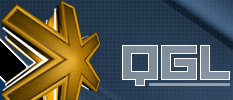 |
 |
|
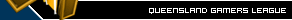 |
|
| Author |
|
|||||||
|
trog
AGN Admin
Posts: 10251
Location: Brisbane, Queensland
|
A few people lately have been asking ways to generate thumbnails for images, so I thought I'd share the nice, easy, freeware way that I use.
First of all, you'll need ImageMagick, a neat collection of commandline tools available for a variety of operating systems. You can download the Windows binary here (sourced from the mirror sites, but it is not an "official" mirror). The filename says 'win2k' but I assume it will run on all win32 systems. This installer contains a bunch of different tools, which you can explore at your own pace. If you just want to make thumbnails, the easiest way to do it is thus: 1) Install ImageMagick (I install it into c:\utils\imagemagick and will use this path for the examples) 2) Create a batch file called makethumbs.bat with the following contents: @echo off 3) Put all the images you want into a directory 4) Copy the batch file into the directory 5) Double click the batch file (or, if you are comfortable with DOS, simply put the batch file in the path and type 'makethumbs.bat' from the command line after changing to the directory in which the images are). This is obviously a very simple method (it will only get the jpg/jpeg etc files listed there, its not recursive, it sucks) but should suffice for most people. I've got a few other toys I use to do it (some PHP scripts) but this way all you need is imageMagick and voila. |
|||||||
| #0 12:19pm 31/01/03 |
|
|||||||
|
system
|
--
|
|||||||
| #0 |
|
|||||||
|
VRBones
Posts: 712
Location: Brisbane, Queensland
|
a ... batch ... file ??
|
|||||||
| #1 12:22pm 31/01/03 |
|
|||||||
|
trog
AGN Admin
Posts: 10255
Location: Brisbane, Queensland
|
There are prolly heaps of other freeware programmes that are actually better for this, but this is what I use cuz I live on the command line a lot of the time.
|
|||||||
| #2 01:17pm 31/01/03 |
|
|||||||
|
verticalseafoodtaco
Posts: 901
Location: Wynnum, Queensland
|
thanks a lot, im going to have to make a lot of thumbnails soon and this will come in handy
|
|||||||
| #3 01:19pm 31/01/03 |
|
|||||||
|
StreX
Posts: 3115
Location: Brisbane, Queensland
|
photoshop duzeeet the best (ofcourse).
|
|||||||
| #4 01:28pm 31/01/03 |
|
|||||||
|
asshat
Posts: 5373
Location: Brisbane, Queensland
|
it takes less time to do say 10imgs this whay then it would with photoshop
|
|||||||
| #5 01:31pm 31/01/03 |
|
|||||||
|
mongie
Posts: 344
Location: Brisbane, Queensland
|
yeah, but trog, we want it realtime on the ausgamers hosting service
:) |
|||||||
| #6 03:21pm 31/01/03 |
|
|||||||
|
trog
AGN Admin
Posts: 10257
Location: Brisbane, Queensland
|
Yeh, that sounds like a valuable usage of server CPU time
|
|||||||
| #7 05:17pm 31/01/03 |
|
|||||||
|
Magnus
Posts: 8
Location: Queensland
|
Course we'd appreciate it greatly :D |
|||||||
| #8 04:12pm 27/03/03 |
|
|||||||
|
qmass
Posts: 5282
Location: Queensland
|
And for the lazy there is ACDsee. Its way better than anything but its not free... Thats the only problem. There are ways around that of course (like buying it)
|
|||||||
| #9 04:25pm 27/03/03 |
|
|||||||
|
whoop
Posts: 2529
Location: Brisbane, Queensland
|
[Q] last time I looked (which was ages ago) there was a free version of ACDSee, it was kinda lacking in features, not sure if it had any thumbnail thing. Or maybe it wasn't free, maybe I was just using the shareware version or something. I remember there being an ACDSee32 and an ACDSee, the one with the 32 was free/shareware and the other one you had to buy....or some such crap
|
|||||||
| #10 06:53pm 27/03/03 |
|
|||||||
|
Dan
Posts: 5525
Location: Canada
|
Care to describe a quick and easy way to do it in photoshop Streckles?
command line and batch files are silly :/ |
|||||||
| #11 06:57pm 27/03/03 |
|
|||||||
|
whoop
Posts: 2532
Location: Brisbane, Queensland
|
dan: file -> automate -> picture gallery
|
|||||||
| #12 07:06pm 27/03/03 |
|
|||||||
|
system
|
--
|
|||||||
| #12 |
|
|||||||
|
| ||||||||