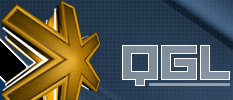 |
 |
|
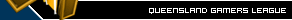 |
|
| Author |
|
|||||||
|
GTR-1000
Posts: 1
Location: Perth, Western Australia
|
Hi all, just after advice on whether the below would be a good/adequate build for iRacing and as a home PC (including multiple monitors)? - AMD Ryzen 5 3600 3.6 GHz 6-Core Processor - Gigabyte X570 AORUS ELITE WIFI ATX AM4 Motherboard - G.Skill Ripjaws V 16 GB (2 x 8 GB) DDR4-3600 CL16 Memory - Western Digital Blue 1 TB 2.5" Solid State Drive - Western Digital Blue 1 TB M.2-2280 Solid State Drive - MSI Radeon RX 5700 8 GB MECH OC Video Card - NZXT H510 ATX Mid Tower Case - Thermaltake Toughpower GF1 PE 650 W 80+ Gold Certified Fully Modular ATX Power Supply - 2 x Asus VG248QE 24.0" 1920x1080 144 Hz Monitor All up, approx $2.9k AUD from PC Part Picker. Is this value for what I'm after??? Thanks in advance. GTR1000 |
|||||||
| #0 03:04am 25/06/20 |
|
|||||||
|
system
|
--
|
|||||||
| #0 |
|
|||||||
|
E.T.
Posts: 5200
Location: Queensland
|
Paging Kikz to the thread...... All that looks fine. What is your internet connection? |
|||||||
| #1 08:07am 25/06/20 |
|
|||||||
|
GTR-1000
Posts: 2
Location: Perth, Western Australia
|
Paging Kikz to the thread...... TPG NBN. Downloads average 34.4 & Uploads average 18.7 |
|||||||
| #2 08:41am 25/06/20 |
|
|||||||
|
E.T.
Posts: 5201
Location: Queensland
|
You should be fine dude. |
|||||||
| #3 08:06pm 25/06/20 |
|
|||||||
|
GTR-1000
Posts: 3
Location: Perth, Western Australia
|
Thanks heaps and much appreciated. |
|||||||
| #4 08:09pm 25/06/20 |
|
|||||||
|
IVY_MiKe
Posts: 2206
Location: Canberra, Australian Capital Territory
|
I used to play iRacing on a much older rig and it worked just fine. Have you played iRacing before? Look around for a promo before committing to it in a huge way (this PC will allow you to do a lot of things with it that aren’t iRacing of course) I really enjoyed my iRacing experience (I didn’t sub long term, but used a few 3 month promos to get some time in the sim) but there are some limitations you should be aware of. #1 it’s not ‘a game’. There are rules, and quite the learning curve between this and other racing games. The handling model in this has a high level of fidelity, and there are tutorials for ‘how to shave tenths of a second off your time’ (trail braking in the mx-5 cup cars was massive for me) #2 as a Sim, there are some aspects of it that you can’t get enough feedback from the game or peripherals. Buy a decent wheel (you don’t need to look any further than a basic Logitech FFB wheel) but understand that when you lock the tyres under heavy braking, or spin the wheels by ‘using too much foot’ you won’t get any physical cues other than sound effects from the game. It can be frustrating, but it can also be very rewarding at times too. Look at peripherals, as I said a Logitech FFB wheel is a good start (G29/G920 and the H-pattern shifter, or I’m still using a G25 (though a G-27 works too)), a track IR is an excellent peripheral if you don’t want to consider VR HMDs. I see you have two monitors... can you set up a third? Setting up display linking so you have one continuous display area is pretty fantastic, you can then just look left or right to see if there’s a car beside you (though a TrackIR, or HMD are probably a better option) |
|||||||
| #5 07:51am 26/06/20 |
|
|||||||
|
GTR-1000
Posts: 4
Location: Perth, Western Australia
|
I used to play iRacing on a much older rig and it worked just fine. Thanks IVY_MiKe. I currently use Xbox for sim racing and an all-in-one PC for home/family domestic use which isn’t up to scratch for iRacing. I’m wanting to take the next step up from Xbox and to kill two birds with the one stone, upgrade my PC and ensure it’s capable of gaming as well as normal home use (and can handle multiple screen etc.). Thanks for the info, it’s very informative. Cheers GTR-1000 |
|||||||
| #6 08:45am 26/06/20 |
|
|||||||
|
system
|
--
|
|||||||
| #6 |
|
|||||||
|
| ||||||||