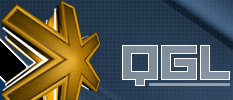 |
 |
|
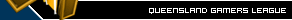 |
|
| Author |
|
|||||||
|
Hogfather
Posts: 16941
Location: Cairns, Queensland
|
Hey all Putting together a parts list for a project. I'm basically building a massive battlestation. I want to drive 6x 1440p wall-mounted screens as so: [screen] [screen] [screen] [screen] [screen] [screen] 7680x2880 resolution. I currently have a single 2080ti driving 3 of these. Looking at NVIDIA's page it shows that the 2080ti supports up to 4 displays. Is this solvable (6 displays) with a multiple-GPU configuration? What if I want to run all 6 screens with NVIDIA surround? Can I 'toggle' SLI mode in software if I happen to play a game that supports it? |
|||||||
| #0 08:15am 14/08/19 |
|
|||||||
|
system
|
--
|
|||||||
| #0 |
|
|||||||
|
Hogfather
Posts: 16942
Location: Cairns, Queensland
|
Also I have one of these in the rack that I'd like to make use of: Slot Location 1 : PCI-E x8 (Gen2 X4 Link) Yes I am aware that this is decadent. |
|||||||
| #1 08:13am 14/08/19 |
|
|||||||
|
Spook
Posts: 41377
Location: Brisbane, Queensland
|
was easier to do this with ATI's back in the day.
looks like it still is maybe? https://multimonitorcomputer.com/best-6-monitor-gaming-video-cards.php |
|||||||
| #2 08:32am 14/08/19 |
|
|||||||
|
Hogfather
Posts: 16943
Location: Cairns, Queensland
|
Yeh but I'd prefer to use the 2080 I already have :p |
|||||||
| #3 08:54am 14/08/19 |
|
|||||||
|
IVY_MiKe
Posts: 2193
Location: Canberra, Australian Capital Territory
|
What are you aiming for Hoggy? Do you want a panoramic view? Do you need anything like that number of pixels changing in front of you? Have you tried using a VR headset and just don’t wanna walk around any more? I had dreams of running a 2x3 array of 24” panels years ago, and learned a few valuable lessons... Big monitor arrays require big spaces, lots of setup and tweaking, some consideration for ‘lifecycle’ of the monitor panel chosen (what do you do when one of the six panels dies early). My first foray into this solution was to run two GPUs in parallel. It worked okay, but was very dependant on drivers (was a pair of AMDs at the time). I retired that and moved into a 6 display ‘eyefinity edition’ radeon. At this time I was to move on the three TN panels for some decent (still ‘non-gaming’) IPS panels. This setup was much better for performance, though was still very dependant on drivers being stable, and then the application having some non-hack options to support an array that size. I kept that GPU for YEARS... I eventually moved on to a 1080ti. I’m not in search of yuuuuuge resolutions, as I think that’s kinda the enemy of performance. ‘Go for a reasonable DPI count’ (I still kinda like 24” 16:10 form factors for ‘good, flexible use displays) and consider your use case. I got into this for simming, and when it was ‘in motion’ the experience was awesome. Looking out at 160 degree views from the front of a WWII fighters cockpit and wingspan. Or better yet, playing Dirt, drifting into a hairpin and looking out the passenger side door at the exit for the corner. I own a few different VR headsets, and frankly speaking, it is dramatically easier to set up, and make ‘work’. Though depending on how hardcore you want to ‘sim’ theres Plenty of sense in not going the ‘Head mounted display’ route. But as I alluded to earlier, what are you aiming for? Because these days, using a couple of projectors or some touchscreen displays to ‘emulate’ a panel of instrumentation is more use that the top left, and top right display in a 2x3 array is going to be. And at Uber high resolutions, you’re drawing a lotta pixels, for a whole lot of screen area you aren’t even looking at... (again, if the use case is single person gaming...) |
|||||||
| #4 12:27am 15/08/19 |
|
|||||||
|
Raven
Posts: 9658
Location: Melbourne, Victoria
|
If you want to drive stuff in 3D then I'm not sure what you can use. But if you just want 2D output, the Quadro P400 will drive 3 displays for $180. A P620 will drive 4 for twice the price.
|
|||||||
| #5 07:40am 15/08/19 |
|
|||||||
|
Hogfather
Posts: 16944
Location: Cairns, Queensland
|
What are you aiming for Hoggy? I feel crowded still with 3x 24" 1440s, so I'm just adding panels. Have a nice big wall with desk + a small server rack I can put the hardware into: https://i.imgur.com/OF6tskd.png Planning on installing 2 rows of 3 screens mounted on the block wall. I have multiple VR headsets, but don't always want to be 'in' VR. I personally wonder if more than a few hours per day might not be healthy. Also a big fan of surround-extending sim games like Elite with the 3 screens I have now, assuming I can get the fill rate 6x1440p should be amazing. |
|||||||
| #6 10:19am 15/08/19 |
|
|||||||
|
fpot
Posts: 26700
Location: Gold Coast, Queensland
|
I'd love to see Elite running on a setup like that. Make sure you post it when you're all up and running :D |
|||||||
| #7 12:44pm 15/08/19 |
|
|||||||
|
Hogfather
Posts: 16945
Location: Cairns, Queensland
|
Turns out what I want to do is not possible with NVIDIA. Ugh. Alright AMD, looks like you're up. |
|||||||
| #8 02:33pm 15/08/19 |
|
|||||||
|
trog
AGN Admin
Posts: 39814
Location: Other International
|
The client I've been working with has recently just set up 6x monitors running off a single PC in their office, I'll see if I can get some info about what kind of rig they're running it on |
|||||||
| #9 05:20pm 15/08/19 |
|
|||||||
|
Hogfather
Posts: 16946
Location: Cairns, Queensland
|
The client I've been working with has recently just set up 6x monitors running off a single PC in their office, I'll see if I can get some info about what kind of rig they're running it on Thanks trog. The big issue I've come across is wanting to drive all six screens as a single combined desktop (using NVIDIA Surround or AMD Eyefinity). Using Geforce cards I can just add a second independent GPU and display 6 independent desktops (or seemingly any number, up to 4 per card), but the maximum number of desktops per card in NVIDIA consumer land is 4, while for AMD its 6. Creating a single display out of multiple caps at 4 for NVIDIA (Geforce) or 6 from AMD. If you SLI the cards they act as one so you don't gain desktops. Not possible AFAIK to stretch 6 desktops without buying Quadro cards from NVIDIA. It was also MUCH more difficult than expected. |
|||||||
| #10 07:00am 16/08/19 |
|
|||||||
|
Hogfather
Posts: 16947
Location: Cairns, Queensland
|
Ordered kit! 2x E5-2620v3 CPUs - 2.4Ghz to 3.2Ghz burst - 6 cores per CPU, 12 total - 12 threads per CPU, 24 total - Refurbished but f*** first owner tax on CPUs! 1x Radeon VII 16Gb card - Space on the board is available for a second if needed, will decide once its all up and running. Memory - 32Gb (2x16) Crucial ECC RAM. Moar Displays 3 more displays same model as shown and 6x wall mount arms. |
|||||||
| #11 11:23am 16/08/19 |
|
|||||||
|
trog
AGN Admin
Posts: 39816
Location: Other International
|
The big issue I've come across is wanting to drive all six screens as a single combined desktop (using NVIDIA Surround or AMD Eyefinity).I am pretty sure this is running off a single PC (I happened to be in the office when they were setting it up and was half-assedly listening), BUT it's not a gaming rig (the screens are all up on the wall and are just showing interesting graphs/data/metrics from their application), so it might not be relevant/suitable. What game(s) will you be running on it? I have always wanted to do something like this for Flight Simulator (and the new FS they showed at E3 looks fkn bonkers) |
|||||||
| #12 02:35pm 16/08/19 |
|
|||||||
|
Hogfather
Posts: 16948
Location: Cairns, Queensland
|
Elite: Dangerous and if it ever actually surfaces that other one that has a couple hundred bajillion budget. I've never gotten into flight sims but have a hotas so that is something that will need a look. Racing games like Forza also look really good in 3 screen stretch mode so I'm hoping for good things with 6. Also as a bit of a lark I might play some Dungeon, River Raid or Solaris on a 22M pixel display ;) |
|||||||
| #13 02:54pm 16/08/19 |
|
|||||||
|
trillion
Posts: 4445
Location: Ballarat, Victoria
|
hey Hoggy i did a bit of flight simming with VR. add me on Steam and i'll Family Share you a few good ones (Flight Sim World, X-Plane 11, FSX, Aerofly FS 2)
|
|||||||
| #14 01:59am 22/08/19 |
|
|||||||
|
IVY_MiKe
Posts: 2194
Location: Canberra, Australian Capital Territory
|
See how you go with the 6 screen setup like that. Driving that many displays is going to have headaches though, like the horizontal bezel straight through the center of your displays. And Trog, getting 6 or more displays, strictly speaking, isn’t too difficult, I have a few USB controllers which will allow me to connect extra displays (with basic desktop functionality) for ~$90 a screen. Getting the two GPUs set up shouldn’t be too difficult, but doing that with nVidia kit is $5k in GPUs if aiming to do it with 2080s. Hoggy, have you considered using only 4 displays? I’ve previously had my 3x24”s set up, with a single 29” above the centre screen. This worked especially well with flight/space sims, as if you’re dogfighting, the ‘top centre’ screen works a treat for that ‘aces high’ experience. Whilst I’d aimed for this in the past, I don’t think I would at present. I think I’d prefer a higher frame rate setup, than the higher resolution one. Let us know how you go with Drivers for the AMD stuff Hoggy, and please, post pics ;) |
|||||||
| #15 08:35pm 22/08/19 |
|
|||||||
|
Ickus
Posts: 668
Location: Perth, Western Australia
|
A bit late now but... Another alternative would be 3 4k screen in portrait. You lose a little horizontal but gain a little vertical. Most importantly you lose the center bezel annoyance. 2560x1440 x6 in landscape 2560x3=7680 1440x2=2880 22M pixels 3840x2160 x3 in portait 2160x3=6480 3840x1=3840 24M pixels |
|||||||
| #16 10:53am 23/08/19 |
|
|||||||
|
Hogfather
Posts: 16949
Location: Cairns, Queensland
|
Yeh the horizontal midline bezel will be interesting to play around with. I'm looking at head tracking kit as well, hoping I will be able to look 'around' the bezels then. And oh yeh pics and vid for sure :) |
|||||||
| #17 05:30pm 23/08/19 |
|
|||||||
|
IVY_MiKe
Posts: 2195
Location: Canberra, Australian Capital Territory
|
+1 for Track IR Though again, what you’re aiming for is pretty similar to VR. |
|||||||
| #18 09:36am 24/08/19 |
|
|||||||
|
Hogfather
Posts: 16950
Location: Cairns, Queensland
|
Yeh, as I mentioned I have a Vive Pro and an OG Vive, was and am a big fan of it. There's quite a few drawbacks though. Anyway, more kit arrived! Eyefinity is massively better than NVIDIA surround. Difference is hyuge. |
|||||||
| #19 03:17pm 25/08/19 |
|
|||||||
|
notgreazy
Posts: 1000
Location: Other International
|
Can we see your setup? |
|||||||
| #20 08:32pm 26/08/19 |
|
|||||||
|
Hogfather
Posts: 16953
Location: Cairns, Queensland
|
Aside from PC hardware, its much the same as above at the moment. I have the other 3 monitors deu this week, though the workstation just needs memory now: https://i.imgur.com/M3pT2B1.png |
|||||||
| #21 11:52pm 26/08/19 |
|
|||||||
|
IVY_MiKe
Posts: 2196
Location: Canberra, Australian Capital Territory
|
Anyway, more kit arrived! Eyefinity is massively better than NVIDIA surround. Difference is hyuge. I can only hope you continue to feel that way. My experience with it (when the drivers were good) was equally very good. Though in my time with ATI/AMD was ‘all attempts at pre-set settings reset with each driver update’ and before long, I aimed to stay 1 release behind current for drivers, and if I needed to go to the latest, wait for the hot fix driver release about a week later before updating. I’ve run 4 monitors on my nVidia rig with less issues after I got the initial setup ‘just right’ though with multiple GPUs not in SLi, I didn’t have any exposure with nVidia. |
|||||||
| #22 10:12am 28/08/19 |
|
|||||||
|
trog
AGN Admin
Posts: 39824
Location: Other International
|
you're gonna need another monitor just so task manager can display all your cores |
|||||||
| #23 12:13pm 28/08/19 |
|
|||||||
|
Hogfather
Posts: 16958
Location: Cairns, Queensland
|
New screens are here and all 6 mounted. Pretty happy with it all from a general windows-y workflow point of view. Unfortunately the MST hubs I bought don't work with Radeon cards so I have another week or so to wait. Props to cable chick for a simple and pain free return process there. Good s***. Does anyone know how to adjust the 'resistance' when moving a cursor between screens vertically? https://i.imgur.com/6NMZmA7.png Any time I move the cursor across the red line there is significant resistance, presumably to make snapping work better when dragging things. You have to really shove the mouse to get it across. My google fu is failing me, probably because its a hard phenomenon to describe! |
|||||||
| #24 11:51am 17/09/19 |
|
|||||||
|
Hogfather
Posts: 16959
Location: Cairns, Queensland
|
ok worked it out, answering myself in case anyone one day has same poroblem https://imgur.com/DZuIoDZ.png If you manage to get the displays aligned so there is basically no gap as shown here then the resistance is much less. Its a huge PITA to mess around with tho, and its seemingly impossible to have all edges (vert and horiz) 'close' at once, and pix perfect lined up, which is really f***ing with my OCD. |
|||||||
| #25 12:08pm 17/09/19 |
|
|||||||
|
trog
AGN Admin
Posts: 39828
Location: Other International
|
does it just write those values as x/y coords into the registry somewhere? maybe you can edit them manually more easily? |
|||||||
| #26 07:20pm 17/09/19 |
|
|||||||
|
trillion
Posts: 4459
Location: Ballarat, Victoria
|
Hogs you have to use DisplayFusion or UltraMon. both have way more accurate display profiles than the default Window's clunker
well ofc you don't have to but it will most definately cool your burning ocd |
|||||||
| #27 04:16am 18/09/19 |
|
|||||||
|
Hogfather
Posts: 16961
Location: Cairns, Queensland
|
thx for the suggestion trill; will wait and see if it annoys me enough for $ :p |
|||||||
| #28 10:27am 18/09/19 |
|
|||||||
|
IVY_MiKe
Posts: 2198
Location: Canberra, Australian Capital Territory
|
@hogfather is this not Windows 10’s ‘display snap’ areas getting in the way? Does it still ‘grab’ the cursor when you aren’t dragging a dialogue box or window with it? I don’t recall what MS calls their ‘edge of display’ shortcuts, I recall some of them being far more obnoxious in Windows 8 days... maybe see if there’s a way to turn that off, or get used to using the ‘WinKey + Arrow’ shortcut to shuffle windows around whilst setting things up for ‘general desktop use’ Also, avoid ‘bezel intersections’ like the plague when dragging stuff around too. |
|||||||
| #29 02:03pm 19/09/19 |
|
|||||||
|
IVY_MiKe
Posts: 2199
Location: Canberra, Australian Capital Territory
|
It may be called ‘Snap’. have a quick look at this This is far from the only behaviour that takes place in Windows 8+ when a cursor meets the ‘edge’ of a display area. I’m not too sure what MS calls the others, and I also think it’d be pretty painful to turn off, probably better to work your way around than dissect registry entries to turn off IMO. |
|||||||
| #30 02:21pm 19/09/19 |
|
|||||||
|
Hogfather
Posts: 16962
Location: Cairns, Queensland
|
Nah its not snap - snap still works (I use it a lot when arranging windows). For some reason when moving the cursor vertically there was a lot of resistance, whether I was dragging a window or not. Was giving me the s***s badly haha |
|||||||
| #31 10:17am 20/09/19 |
|
|||||||
|
Hogfather
Posts: 16965
Location: Cairns, Queensland
|
@trillion - grabbed Display Fusion trial. Any features in particular to muck about with? |
|||||||
| #32 08:26am 22/09/19 |
|
|||||||
|
TiT
Posts: 6649
Location: Brisbane, Queensland
|
purchase display fusion on steam then you are allowed to use it on any pc steam is on. That what i do now i can use it at work and home pc. Also steam always have specials on so just wait Totally recommend Display fusion you can make shortcut so instantly put something on that screen of choice |
|||||||
| #33 04:34pm 30/09/19 |
|
|||||||
|
Ickus
Posts: 669
Location: Perth, Western Australia
|
Display fusion you can make shortcut so instantly put something on that screen of choice This alone is worth its weight in gold when you have multiple monitors, or not always connected monitor (ie on a laptop) as windows can sometimes keep an app on the disconnected monitor and its a royal pain to get it back. |
|||||||
| #34 11:50am 01/10/19 |
|
|||||||
|
IVY_MiKe
Posts: 2201
Location: Canberra, Australian Capital Territory
|
It’s easy enough to recover anything being rendered ‘out of band’ with a multi-monitor setup.... it is a little screwballs for the specific key combo, but here goes.... Select the app that’s being rendered ‘out of band’. Do the following without touching the mouse. Press ‘alt+space’ to open the ‘window’ menu (not sure what that menu is called, but it’s been in windows since at least windows 3) Press ‘M’ to select ‘Move’ (as in, move window). Press the arrow keys to ‘snap the title bar’ to the cursor. Now move the mouse and as the cursor will never render ‘out of band’ viola, you have your window back! |
|||||||
| #35 10:05pm 14/10/19 |
|
|||||||
|
Hogfather
Posts: 16969
Location: Cairns, Queensland
|
After some f***ing around I'm abandoning the project :( Above 4 screens is voodoo land in terms of hardware support - I really like having the screens for game dev stuff but combining them into a single display for games is more work than its worth and the software support is buggy as f***. new plan: [ 3x 1440p ] [ ultraheapswide ] |
|||||||
| #36 02:21pm 24/10/19 |
|
|||||||
|
infi
Posts: 24472
Location: Brisbane, Queensland
|
I love my 4 screens. it would be impossible go back. |
|||||||
| #37 02:53pm 24/10/19 |
|
|||||||
|
Ickus
Posts: 670
Location: Perth, Western Australia
|
3 stacked vertical in landscape? or 3 stacked horizontally in portrait? or 3 stacked horizontally in landscape? (the head turning on this would be atrocious!) |
|||||||
| #38 11:44am 25/10/19 |
|
|||||||
|
system
|
--
|
|||||||
| #38 |
|
|||||||
|
| ||||||||