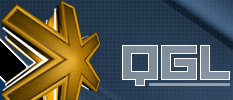 |
 |
|
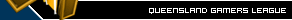 |
|
| Author |
|
|||||||
|
trog
AGN Admin
Posts: 39391
Location: Other International
|
I plugged in a PC that hasn't been turned on for a year ; it booted up fine and I did the Windows updates and everything looked good. Dropbox started syncing (had about 50GB to sync) and I thought all was fine, then after about 30 minutes I noticed that Dropbox had stopped syncing - in fact it had silently exited. I tried to restart it and it said my folder was missing, then I noticed the entire D: it syncs to was missing from Windows. Rebooted and checked BIOS and it was no longer recognised. I cracked the case and reattached cables and stuff but can't get it to show up in the system at all. I haven't yet tried it in another PC (will do so later). I'd never had this happen before - a drive that failed basically silently and immediately with no warnings from the operating system. I'm wondering if it might have just been because it was not used for so long and then a sudden burst of massive use exploded it or something - but just thought I'd ask if anyone had seen this before and it might be something recoverable. The drive is a WD RE4 1TB I think. There's nothing on it I need (it's literally just a local dropbox copy). |
|||||||
| #0 08:18am 28/12/17 |
|
|||||||
|
system
|
--
|
|||||||
| #0 |
|
|||||||
|
Spook
Posts: 40940
Location: Brisbane, Queensland
|
got SMART turned on for it? check it and see what it says. (i guess you cant do that if you cant see it)
could be just as likely its the drive ports on the mobo, or possibly even the cable. try moving it to different cables and ports. my mobo is super sensitive on its drive ports and ive now found the perfect setup where all drives stay up. |
|||||||
| #1 08:30am 28/12/17 |
|
|||||||
|
trog
AGN Admin
Posts: 39393
Location: Other International
|
yeh I'll give all that a go. my other PC arrived from the UK yesterday so now I have another rig I can test it with. It was just so bizarre having it totally vanish in the middle of normal operation and the OS didn't even throw up an error box anywhere |
|||||||
| #2 10:32am 28/12/17 |
|
|||||||
|
trillion
Posts: 4346
Location: Ballarat, Victoria
|
yeah those motherboard SATA connectors can be pretty flimsy especially if you just tack it in there. do the connectors have those little metal snug tabs on them?
|
|||||||
| #3 01:03pm 28/12/17 |
|
|||||||
|
BladeRunner
Posts: 2821
Location: Queensland
|
Never had a HDD suddenly die on me. Like others have said, try different sata cables and different PC. Are you back in Aus now, from the UK? If you connect it to another PC and it works fine, you should be alright, if it does not work well but still detected, you could try and use some recovery software. |
|||||||
| #4 05:06am 29/12/17 |
|
|||||||
|
Raven
Posts: 9548
Location: Melbourne, Victoria
|
I've had SSDs drop out while powered on, but I've never come across HDDs dying without some kind of audible warning. The audible warning usually comes in the form of 'click click click','scrrrraaaaaape', or a repeating winding up noise followed by a winding down noise.
|
|||||||
| #5 08:47am 29/12/17 |
|
|||||||
|
paveway
Posts: 21449
Location: Brisbane, Queensland
|
Were you wearing a shirt at the time? It may have got over exposed to your solar beacon shoulders |
|||||||
| #6 07:36pm 31/12/17 |
|
|||||||
|
trog
AGN Admin
Posts: 39394
Location: Other International
|
haha So I finally tried it in another PC - I was delayed because I pulled a muscle in my back moving the new PC around, so badly I could barely move :| no dice in the other PC, it doesn't even power up at all, so it must be toast. Thanks for suggestions. I guess I'm buying a new drive! |
|||||||
| #7 09:03am 01/01/18 |
|
|||||||
|
system
|
--
|
|||||||
| #7 |
|
|||||||
|
| ||||||||