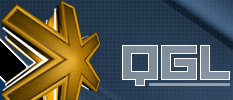 |
 |
|
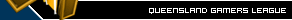 |
|
| Author |
|
|||||||
|
KostaAndreadis
Posts: 7420
Location: Melbourne, Victoria
|
The Legion range from Lenovo is something that we've become big fans of in recent months -- thanks to the Lenovo Legion Y540 and Y740 -- and now this, the Lenovo Legion 5Pi. Which presents a premium version of the affordable 5i range, that still remains, well, affordable. And it's damn good. Thanks to the bright and vibrant display, excellent build, great keyboard, and cutting-edge tech like NVIDIA Optimus. It's one of those rare gaming laptop where you feel like you're getting more than what the figure on the price-tag would have you believe. The GeForce GTX 1660 Ti model comes in at an under $2,000 AUD too. Impressive. Here's a snippet from our review. The revamped but somewhat similar design of the Lenovo Legion 5Pi pushes the price up a bit, but this premium revision of the Legion 5i (and the Y540 before it) sees a level-up in everything from the display to the underlying hardware to even the inclusion of fancy new tech like NVIDIA Optimus. Our Full Lenovo Legion 5Pi Review |
|||||||
| #0 06:38pm 11/09/20 |
|
|||||||
|
system
|
--
|
|||||||
| #0 |
|
|||||||
|
Beautyspin
Posts: 1
Location: Other International
|
While this does not have a Thunderbolt 3 port, it does have 2 ports that deliver Display port 1.4 over USB-C. I guess they are useful for connecting one 4k monitor each. A TB3 port would have enabled 5k monitor, but it is a useless extra in most everybody's use case, I think. I could be wrong. So, if you want to connect two 4k monitors, this is good. If you want to daisy chain multiple monitors, I doubt that would work well. |
|||||||
| #1 01:40pm 11/10/20 |
|
|||||||
|
system
|
--
|
|||||||
| #1 |
|
|||||||
|
| ||||||||