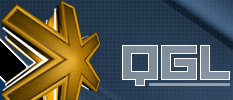 |
 |
|
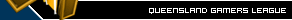 |
|
| Author |
|
|||||||
|
KostaAndreadis
Posts: 2977
Location: Melbourne, Victoria
|
With our review of the GeForce GTX 1070 Ti going up moments ago (we got to test the ASUS ROG Strix version) we thought we'd share the before and after benchmark results. And that's because when our new GPU arrived all we did was replace the existing Nvidia GeForce GTX 1070 Founders Edition with the fancy new Ti version. Which means all other hardware stayed the same. Here are the 1070 Founder Edition results. And here are mostly the same tests with the ASUS ROG Strix GeForce GTX 1070 Ti As you can see, with no overclocking we saw 10-25% improvement across the board, which is impressive. Especially when the 1070 Ti has been designed to run much higher than the out of the box clock speeds. |
|||||||
| #0 12:41am 03/11/17 |
|
|||||||
|
system
|
--
|
|||||||
| #0 |
|
|||||||
|
Raven
Posts: 9526
Location: Melbourne, Victoria
|
As you can see, this is a s*** way to display comparison graphis.
*scrollscrollscroll* |
|||||||
| #1 07:10am 03/11/17 |
|
|||||||
|
Saber
Posts: 40
Location: Rockhampton, Queensland
|
For the same price you can get a standard 1080 lol... NOT WORTH IT AT ALL http://staticice.com.au/cgi-bin/search.cgi?q=gefor |
|||||||
| #2 09:48am 03/11/17 |
|
|||||||
|
Hogfather
Posts: 16806
Location: Cairns, Queensland
|
||||||||
| #3 01:27pm 03/11/17 |
|
|||||||
|
notgreazy
Posts: 851
Location: Other International
|
f***, they did prey very high/high for GTXi but for GTX they only did very high. |
|||||||
| #4 03:09pm 03/11/17 |
|
|||||||
|
notgreazy
Posts: 852
Location: Other International
|
https://i.imgur.com/s5TdReu.png The average increase in FPS is 12.31! Next time you guys decide to graph anything, shoot me a PM and I can help with the formatting. Soz but those graphs are terrible. |
|||||||
| #5 03:44pm 03/11/17 |
|
|||||||
|
KostaAndreadis
Posts: 2979
Location: Melbourne, Victoria
|
lol yeh man if you have that in excel format then send it to me |
|||||||
| #6 04:29pm 03/11/17 |
|
|||||||
|
notgreazy
Posts: 854
Location: Other International
|
lol yeh man if you have that in excel format then send it to me I used R and ggplot2 to graph that. Overkill I know but it lets you modify every single aspect. Here is the code:
Like I said, overkill. |
|||||||
| #7 01:42pm 04/11/17 |
|
|||||||
|
Yeti
Posts: 9
Location:
|
Sorry, but your review comments about GPU temperature are not believable. Serious reviews elsewhere put the 1070 and 1080 Tis at around 80 degrees under BF1 max load (your 60 is a dream). Sorry. I live in a hot dusty country - Australia. I have to buy 3 new boxes this Christmas. Budget $15,000 with new network. And maybe booster air-con. Choices of large highly filtered towers are hard enough. I have TRUSTed you guys forever. PLEASE, include some BF1 max load temps next time. I really need to make the right choices. THANKS! |
|||||||
| #8 05:17pm 05/11/17 |
|
|||||||
|
KostaAndreadis
Posts: 2985
Location: Melbourne, Victoria
|
Okay well I didn't test BF1. An hour of Wolf 2 on max settings and it was 60-65 degrees. Also this is specific to the ASUS ROG STRIX in default OC mode. This version of the 1070 Ti has exceptional cooling - hence it's 2.5 slot size. last edited by KostaAndreadis at 01:58:19 06/Nov/17 |
|||||||
| #9 01:58am 06/11/17 |
|
|||||||
|
KostaAndreadis
Posts: 2986
Location: Melbourne, Victoria
|
Oh and Yeti, another review that found the same temps: https://www.techpowerup.com/reviews/ASUS/GTX_1070_ |
|||||||
| #10 11:34am 06/11/17 |
|
|||||||
|
Khel
Posts: 23938
Location: Brisbane, Queensland
|
Depends on the fan curve too, default fan curves on pascal cards is woefully inadequate. My founders edition 1080ti sits between 60 - 65 under heavy load because I have made a custom fan curve that ramps the fan up a lot faster, so it doesn't at all suprise me that an AIB card with a custom cooling solution can sit around 60 - 65 degrees under load. if its hitting 80 degrees you'll be starting to thermal throttle the card so you really, really, REALLY don't want that. |
|||||||
| #11 12:09pm 06/11/17 |
|
|||||||
|
Strik3r
Posts: 2197
Location: Brisbane, Queensland
|
@Yeti - the strix cards run much cooler than founders edition.
My ASUS Strix 1080 sits very happily at 69 degrees full load while overclocked. |
|||||||
| #12 03:16pm 06/11/17 |
|
|||||||
|
system
|
--
|
|||||||
| #12 |
|
|||||||
|
| ||||||||