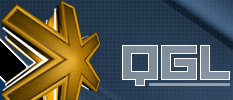 |
 |
|
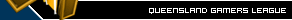 |
|
| Author |
|
|||||||
|
trog
AGN Admin
Posts: 11092
Location: Brisbane, Queensland
|
snuff3r sends word of his post over on MPU which covers a potential performance problem in Windows XP caused by Service Pack 1. This problem is covered in the Microsoft Knowledge Base so it might be worth checking out if you're having weird problems with Windows XP. |
|||||||
| #0 09:21pm 31/03/03 |
|
|||||||
|
system
|
--
|
|||||||
| #0 |
|
|||||||
|
power
Posts: 5182
Location: Brisbane, Queensland
|
meh why bother with sp1 just do the automatic updates and she's all good
|
|||||||
| #1 09:32pm 31/03/03 |
|
|||||||
|
Skitza
Posts: 2089
Location: Brisbane, Queensland
|
i dont use sp1 so l33t.
|
|||||||
| #2 09:39pm 31/03/03 |
|
|||||||
|
.druid.
Posts: 1898
Location:
|
if you don't install sp1, and then you use automatic update, doesn't it effectively install sp1 (among other things) anyway? assuming that is correct, the same problem would occur (if it were going to at all) whether you use a.u. or sp1.
|
|||||||
| #3 04:52am 01/04/03 |
|
|||||||
|
dais
Posts: 5296
Location: Brisbane, Queensland
|
I'm pretty sure you can choose what to install when you run autoupdate.
|
|||||||
| #4 04:55am 01/04/03 |
|
|||||||
|
Khel
Posts: 4290
Location: Brisbane, Queensland
|
I think what druid meant is that all the updates automatic update installs would basically equal sp1. Sp1 is just all those updates in one package. So by installing all the updates separately you get the same collective effect.
|
|||||||
| #5 05:52am 01/04/03 |
|
|||||||
|
Psycho!
Posts: 2192
Location: Brisbane, Queensland
|
is ths install a 'win win' situation or only do it if you are getting the slowdown?
|
|||||||
| #6 11:57am 01/04/03 |
|
|||||||
|
GumbyNoTalent
Posts: 1211
Location: Brisbane, Queensland
|
MS Knowledge Base
To resolve this problem immediately, contact Microsoft Product Support Services to obtain the fix. For a complete list of Microsoft Product Support Services phone numbers and information about support costs, visit the following Microsoft Web site: Otherwise wait for the next service pack which is currently in beta. |
|||||||
| #7 01:04pm 01/04/03 |
|
|||||||
|
epi.
Posts: 1851
Location: Brisbane, Queensland
|
i have an XP2200 and 512DDR SP1, never had any problems.
|
|||||||
| #8 03:57pm 01/04/03 |
|
|||||||
|
Kaizdos
Posts: 11
Location: Brisbane, Queensland
|
I installed the patch this morning. Great. My machine runs excellent now. I am running a P1.8 with Windows XP and all the patches/service packs. It started slowing down so i doubled the ram to 512. That helped a bit but since the patch it loads things in half the time. |
|||||||
| #9 04:58pm 01/04/03 |
|
|||||||
|
power
Posts: 5187
Location: Brisbane, Queensland
|
i have a gig of ram and never have any memory problems, the machine beside me has 256mb ram no memory issue, bioth automatically updated
|
|||||||
| #10 09:26pm 01/04/03 |
|
|||||||
|
Nidz
Posts: 87
Location:
|
A piece of Microsoft software with performance issues.... Never..
|
|||||||
| #11 07:34pm 04/04/03 |
|
|||||||
|
mission
Posts: 871
Location: Brisbane, Queensland
|
I only recently got XP and I am amazed at how quick the PC boots up now (mind you I did also upgrade hardware).
No problems for me as yet :) |
|||||||
| #12 07:41pm 04/04/03 |
|
|||||||
|
snuff3r
Posts: 539
Location: Sydney, New South Wales
|
I only recently got XP and I am amazed at how quick the PC boots up now (mind you I did also upgrade hardware). Install some more software ;p I've just set up a Mandrake box at home, and i have to say, initial impressions are ; f*** you ms! |
|||||||
| #13 02:41am 05/04/03 |
|
|||||||
|
Jim
Posts: 1779
Location: Brisbane, Queensland
|
haha, that will be short lived
|
|||||||
| #14 10:06am 05/04/03 |
|
|||||||
|
system
|
--
|
|||||||
| #14 |
|
|||||||
|
| ||||||||